Jira
Use the BigPanda Jira application for a convenient & deep integration between BigPanda and Jira.
The BigPanda application for Jira is a native Jira application that enables easy setup of multiple different integrations between BigPanda and Jira.

To learn more about the Jira integration, see the BigPanda for JIRA BigPanda University Course.
Issues Integration
The Jira Issues integration allows you to automatically create Jira issues from correlated, insight-rich incidents in BigPanda. Jira Issues and BigPanda Incidents are automatically synchronized throughout their life-cycle, ensuring relevant workflows are triggered as needed and teams are always up-to-date so they can quickly resolve critical issues.
Learn more about the BigPanda JIRA Issues Integration.

Changes Integration
The Jira Changes integration notifies BigPanda of any new or updated changes in your Jira Change Management, ensuring these changes are available for use in the RCA process with BigPanda's Root Cause Changes feature.
Learn more about the BigPanda JIRA Changes Integration.
Install the Integration
Administrators can install the integration by following the on-screen instructions in BigPanda.
In Jira
- In Jira, navigate to Find new apps.
- Select the BigPanda app from the list of applications in the Atlassian Marketplace.
- Install the BigPanda application. The BigPanda integration appears activated in the list of integrations.
- In the Authentication section, enter the appropriate keys.
| Parameter | Description |
|---|---|
| Access Token | Enter the BigPanda access token. |
| API Key | Enter the BigPanda API Key here. To learn more about using API keys, see the BigPanda docs. |
- Select Save.
BigPanda allows you to configure and integrate with customized settings for each Jira project. The Projects section displays all your BigPanda Integrations linked to Jira projects. You can edit or delete each project here.
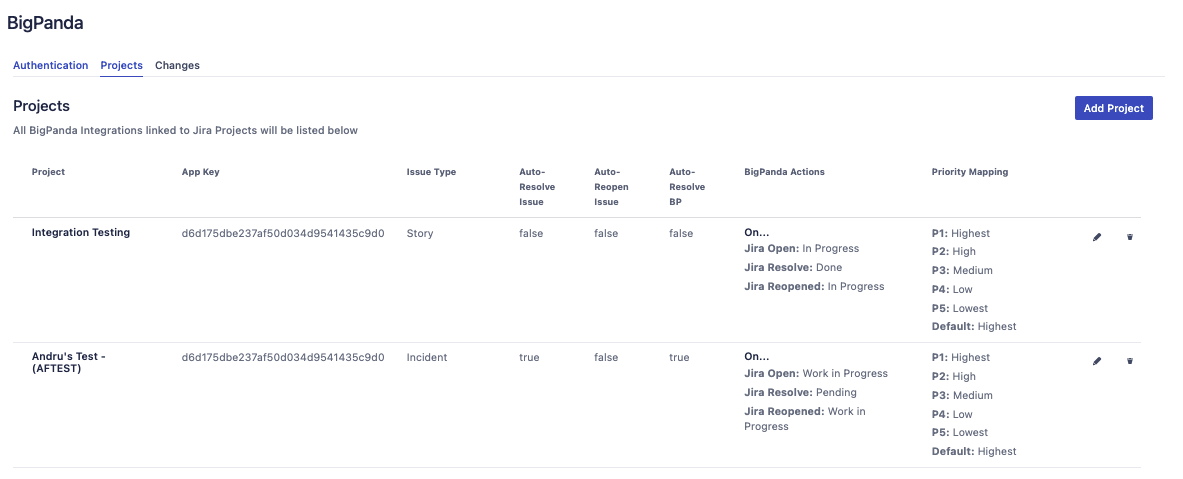
Projects List
Uninstall the Integration
Deleting an integration requires changes to both the integrated system and BigPanda. You must uninstall the integration on the integrated system and then delete the integration from BigPanda.
When replacing an existing integration with a new tool or system, we recommend configuring the new integration first to ensure no data is lost.
Stop Sending Data from BigPanda
In BigPanda, disable any settings that send data to the integrated system. This includes modifying or removing AutoShare rules or Environments that are tied to the integration.
Stop Sending Data to BigPanda
Disable any settings that send data to BigPanda.
Jira Cloud
- Uninstall the app by navigating to Jira Settings > Apps > Manage apps.
- Use the Uninstall button for the BigPanda App.
Jira Server
- Uninstall the app by navigating to Jira Settings > System > Webhook.
- Select the BigPanda webhook and click on the delete button
Updated 5 months ago
