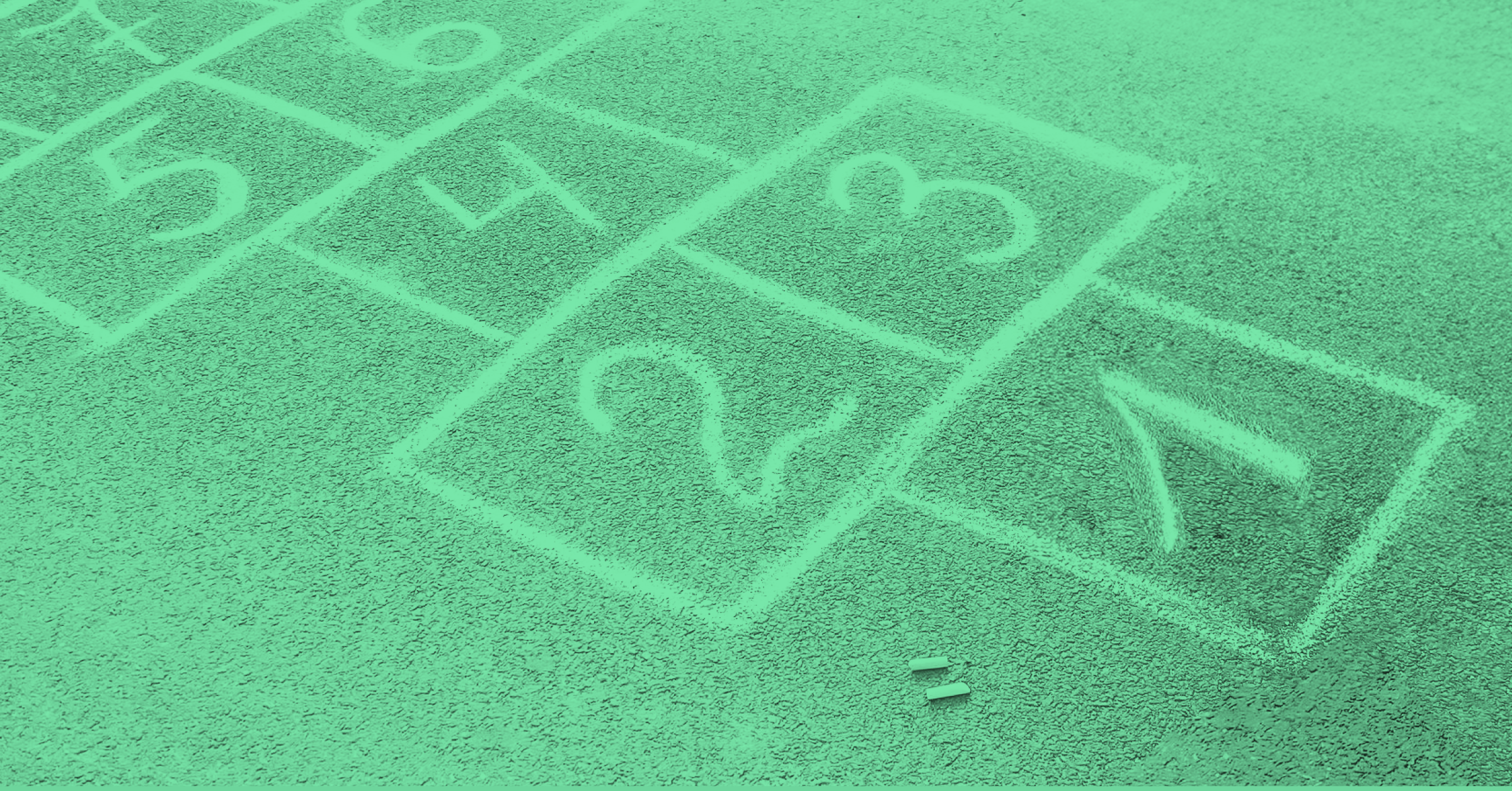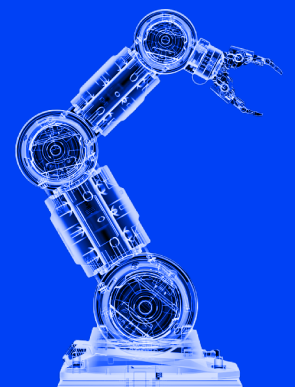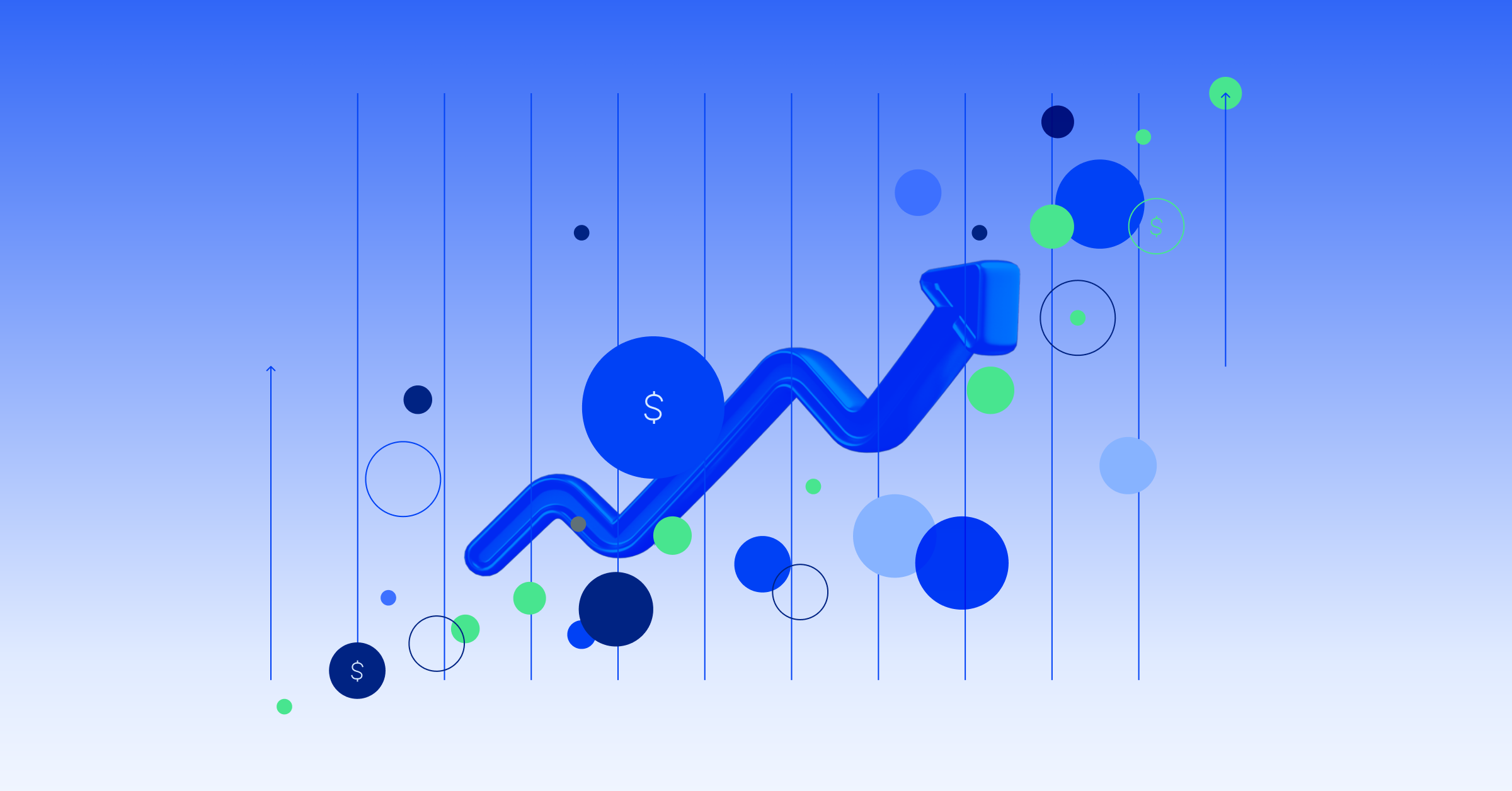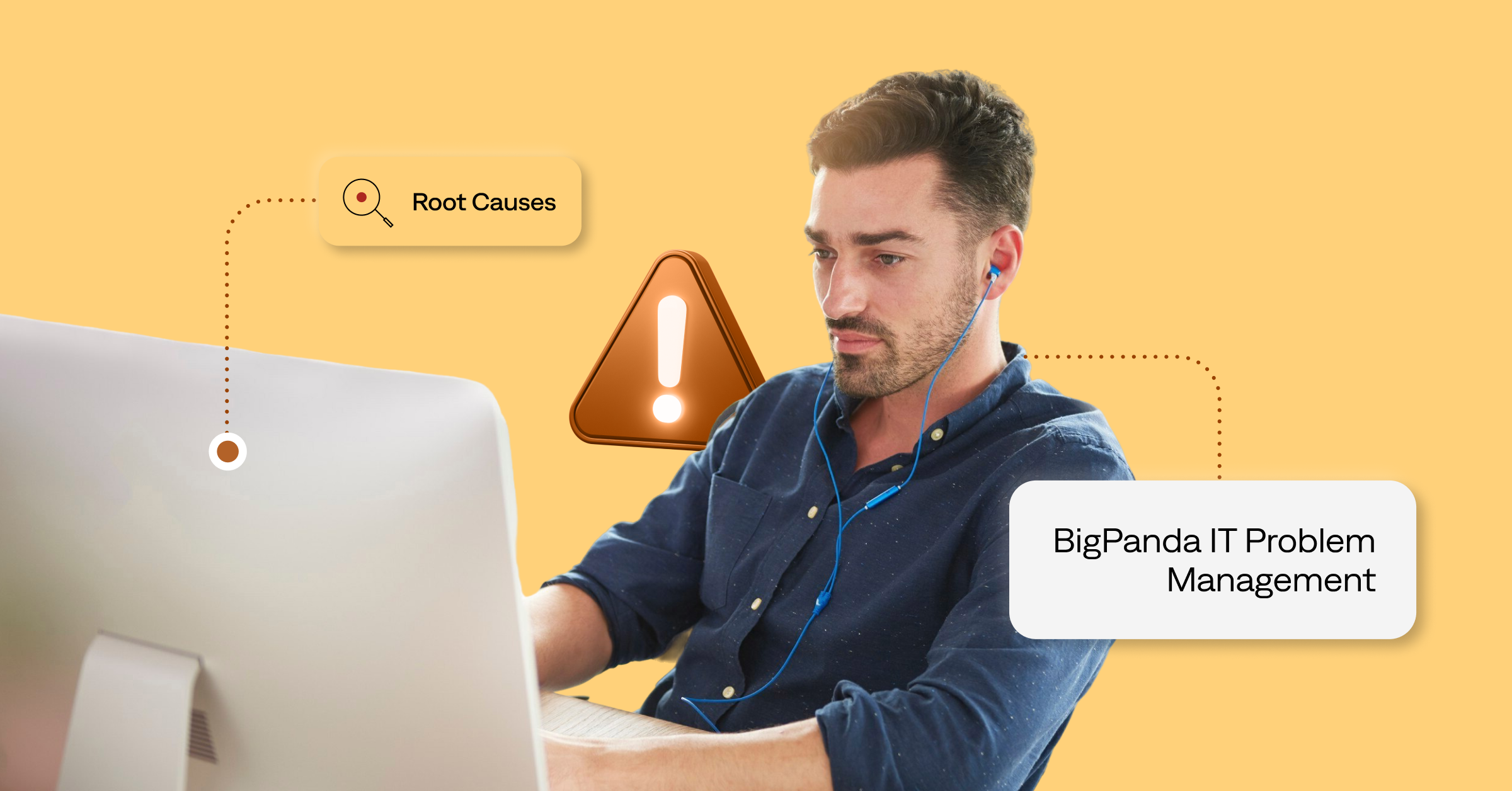What is a runbook for IT operations?
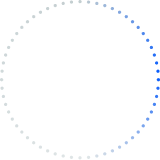
What is a runbook?
A runbook is a structured document detailing standardized procedures for completing routine IT operations processes. Runbooks are comprehensive guides that outline the steps and dependencies required to manage infrastructure, applications, and services within your IT operations.
Runbooks bring order and organization to ITOps. These guides offer simple instructions for your team to handle challenges confidently and efficiently. Help users respond to critical incidents more effectively and manage complex IT systems, regardless of their experience and expertise.
Types of runbooks
Different types of runbooks serve distinct functions:
- Manual runbooks define standard tasks involving human interaction and standard tools.While they can help standardize routine ops tasks, they are labor-intensive and susceptible to errors.
- Fully automated runbooks handle basic tasks autonomously, eliminating the need for human intervention.
- Semi-automated or collaborative runbooks combine human and automated steps to manage complex tasks. Typically, automated systems handle repetitive tasks while people retain control of and make decisions at critical stages.
You can also categorize runbooks based on level of detail:
- General runbooks cover everyday IT tasks like checking logs, doing backups, and monitoring systems.
- Specialized runbooks address more complicated processes, such as those related to disaster recovery, network outages, and DevOps.
What is a runbook vs. playbook?
Runbooks provide step-by-step guides for specific tasks to support process automation, minimize manual effort, and reduce errors. Playbooks incorporate multiple runbooks. Playbooks address more significant issues and cover a range of tasks and situations, while runbooks focus more on specific use cases.
Five benefits of runbooks for incident management
- Faster incident response and resolution: Runbooks include predefined steps and operating procedures, as well as troubleshooting tips and best practices. This guidance helps teams save time when deciding what to do next. They can diagnose and resolve issues more quickly, reducing mean time to resolution (MTTR) and service disruptions.
- Consistent, standardized processes: By following the outlined procedures, teams can minimize the risk of errors and ensure a reliable response, regardless of which team member handles them.
- Improved communication and collaboration: Runbooks outline communication channels, escalation paths, and collaboration protocols. Clarifying roles and responsibilities helps team members understand their tasks and collaborate. Better communication supports more effective teamwork and incident response.
- Knowledge transfer and training: Runbooks are valuable knowledge transfer and training resources. The documentation supports continuous learning and development, ensuring everyone can respond to incidents proficiently.
- Compliance and documentation: Process documentation helps ensure compliance with regulatory requirements and organizational standards. Recording actions taken during incident resolution aids in post-incident analysis, audit trails, reporting, and, ultimately, compliance efforts.
Steps to create an effective IT incident management runbook
Step 1. Identify common incidents and scenarios
Conduct a thorough analysis of historical incident data to identify recurring issues. Consider system outages, application errors, network disruptions, security breaches, and data loss scenarios. Once done, sort the incidents based on their nature, severity, and impact on business operations to prioritize which incidents to include in the runbook.
Step 2. Gather input from subject matter experts
Consult with subject matter experts across IT domains such as networking, security, database management, and application development. Rely on their insights to better understand the technical aspects of incidents and create the appropriate procedures for each unique problem.
Step 3. Define roles and responsibilities
Clearly outline the responsibilities of each member of your incident response team. Ensure that everyone knows their role during an incident, including managers, tech support, communicators, and stakeholders. Each role should be well-defined, understood by all team members, and aligned with the incident management process.
Step 4. Provide concise, easy-to-follow instructions
Create detailed yet clear procedures to diagnose, resolve, and escalate incidents. Make runbooks more user-friendly by:
- Organizing information logically using a standardized format with clear headings, bullet points, and numbered steps
- Including relevant screenshots, command-line instructions, configuration files, and troubleshooting tips to guide responders through each stage of incident handling
- Using straightforward language and avoiding technical jargon to ensure the instructions are clear to all team members
Step 5. Incorporate automation
Make the most of automation tools and scripts to simplify repetitive tasks and speed up fixes. Identify which routine diagnostic tests, remediation actions, and documentation updates you can automate to save time and minimize human error.
Step 6. Integrate with incident management tools
Additionally, merge the runbook with existing incident tools, such as ticketing systems, monitoring tools, and collaboration platforms, to keep everyone informed and coordinate workflows smoothly during response.
How to integrate runbooks with incident management
Integrating runbooks with incident management involves four steps to ensure a seamless, efficient incident response process.
Step 1. Centralize alert management
Implement an alert management system that consolidates and aggregates alerts and notifications from different monitoring tools into a single interface. Configure this system to prioritize alerts based on severity and impact. Be sure to integrate runbooks directly into the alert interface so your team can access relevant guidance immediately when an alert is triggered.
Step 2. Automate runbook execution and incident response
Set up workflows to trigger runbooks in response to specific alert conditions or incidents. Additionally, automate routine diagnostic tests, remediation actions, and documentation updates outlined in the runbooks. Automation is more than just a one-and-done process. Regularly test and refine all automated incident response processes to maintain reliability and accuracy.
Step 3. Leverage runbook data for analytics and reporting
Capture and analyze the data your runbooks generate to understand incident patterns, response times, and the outcomes of those actions. Analyzing runbook data helps you spot recurring problems, find opportunities for improvement, and measure the efficacy of incident management. Using these insights, you can continue to improve your runbooks and response strategies, making your organization more effective and efficient.
Step 4. Improvement and update runbooks
Building on the data analysis, it’s essential to regularly review and update runbooks based on real-world incidents and responder feedback. Collaborate with your team to set up a process for continuous improvement. Create a strategy to regularly examine, update, and refine runbooks to maintain accuracy, relevance, and efficiency. Focus on including new troubleshooting techniques, best practices, and additional precautionary measures.
Automate manual IT tasks and workflows with BigPanda
Effective incident response requires understanding the business context, such as incident severity and customer impact. Responders often waste time attempting to define the potential impact of individual incidents. Even with well-designed runbooks, this lack of context can impede resolution times.
BigPanda Workflow Automation simplifies incident triage by automating the initial steps to ease the burden on ITOps teams. It can handle triage tasks such as ticket creation, notifications, and collaboration space setups to provide easy access to incident details. Meanwhile, BigPanda integration with runbook-automation tools speeds up incident resolution, helping your teams minimize downtime and enhance overall IT management efficiency.