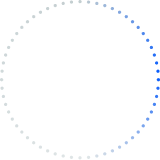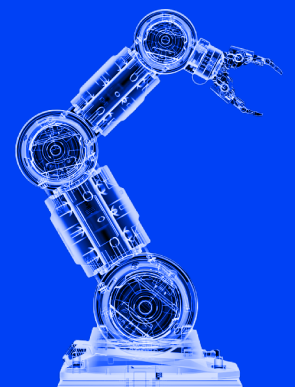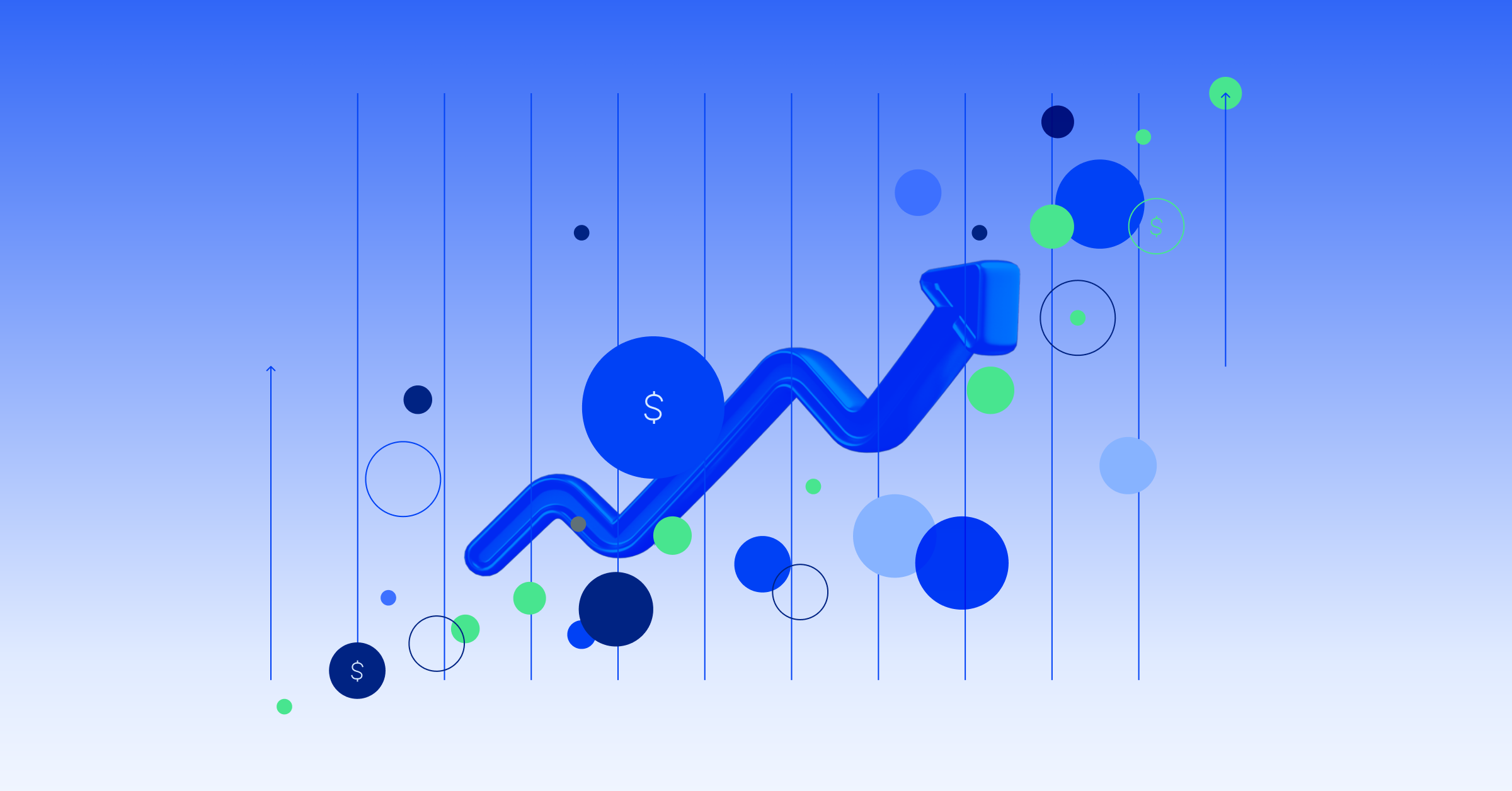1
Why normalize data?
Handling IT alert data can feel like you’re drowning in information. The average BigPanda customer uses more than 20 observability and monitoring tools. Between system logs and user reports, an overwhelming amount of information is coming from all directions. That’s why normalizing data is such a critical part of IT operations.
Data normalization in IT incident management involves putting data from various tools into a standard format. Better organize data to improve accuracy, identify patterns, eliminate redundancy, and support automation. In contrast, you might miss important alerts or waste time analyzing redundant data without normalization.
2
What is data normalization?
Data normalization transforms disparate data points — such as alerts from monitoring tools, system logs, and user reports — into a unified format to eliminate redundancy and improve consistency. The goal is to make varied information more accessible to analyze, correlate, and act upon.
Normalizing incident management data simplifies pattern detection and uncovers insights that might go unnoticed. For example, multiple systems might trigger alerts related to the same root cause, which could appear as unrelated incidents without normalization. By normalizing the data, you can identify the relationships between different events, find duplicative alerts, and speed decision-making to support automation in incident resolution.
Applying normalization methods ensures that your incident management tools have the clean, consistent data they need to detect anomalies, prioritize critical events, and automate support processes.
3
Normalize data to support event management
Normalizing data is a vital step between collecting raw data and correlating events. The main goal is to create a consistent data format, regardless of the source. From there, you can more easily perform event correlation. Normalize data to:
- Enhance visibility across systems: Provide IT teams with a broader perspective on incidents across various systems. Structured views allows faster identification of emerging issues and provides a comprehensive understanding of incidents in real time.
- Reduce noise and redundant alerts: Eliminate the distractions of unnecessary or repetitive alerts so teams can focus on the most important events. Critical incidents stand out among the noise, improving team focus.
- Accelerate root-cause identification: Presenting data in a standard format makes correlating events from multiple sources easier. Faster root-cause analysis decreases time to resolution (MTTR) and lowers the risk of overlooking key details.
- Use AI and ML to create actionable insights: Clean data is crucial for AI and ML systems to function effectively. Improve the accuracy of insights these systems provide, making them more actionable and ensuring that automation is based on reliable information.
- Streamline workflows and reduce manual effort: Incident management tools can automate workflows more effectively, reducing the need for manual intervention. Increase efficiency by allowing the system to prioritize and respond to incidents with minimal human input.
- Foster team collaboration: A consistent data structure simplifies communication between IT teams, enhancing knowledge sharing. Teams can more quickly interpret shared information to improve coordination and reduce overall response time.
4
Key data types for normalization in incident management
Data normalization focuses on specific areas to improve incident handling and management.
User and team data
Different systems store user data differently; one might use email addresses, while another uses employee IDs. Normalizing data helps link incidents to the right people or teams accurately. It clarifies escalation paths, ensures alerts route to the correct stakeholders, and helps track who handled which incidents for better accountability.
Time and date formats
Time zone differences and inconsistent formats can create errors in incident timelines. Standardizing times to a format like UTC prevents confusion and organizes events correctly for root-cause analysis. It also simplifies tracking response times so teams can spot bottlenecks and improve their processes.
Taxonomy
Consider the taxonomy your teams use. Different tools might use various terms for status, incident classification, and prioritization. For example, “closed,” “resolved,” or “completed” might represent the same incident stage. Or one set of tools might call something a “network issue,” while others call it a “connectivity problem.” When you normalize naming, everyone has the same definitions.
- Status and resolution codes: Help incident management systems automate processes more effectively without needing manual intervention to review mismatched status updates.
- Incident classification: Standardizing classifications allows you to group similar incidents to maintain consistency and spot trends. It also helps assign the right resources and improve long-term problem management.
- Severity and priority: What’s “critical” in one system might be called “high” in another. Normalizing severity levels supports consistent prioritization and escalates incidents appropriately.
Asset and configuration data
Incidents often involve specific assets or configurations, but systems may store these details in various formats. By normalizing this data, teams can more accurately track the root causes of incidents, link incidents to the right assets, and simplify preventive maintenance based on consistent historical records.
5
Five steps to normalize data for IT incident management
Step 1. Identify key data sources
Find out where the data originates. IT incidents often generate data from various sources, including system logs, monitoring tools, ticketing systems, and user reports. Each source has its own format, structure, and terminology, making correlation difficult. Overlooking even one critical data source, like a third-party API, can throw off the entire normalization process, leaving you with an incomplete picture of incidents.
Start by listing all the data sources feeding into your alert management system. Confirm what information you’re working with — maybe cloud services send JSON logs, while security tools provide raw data. Knowing these differences upfront makes it easier to standardize everything later.
Step 2. Standardize data elements
This step involves converting disparate data points — such as usernames, time stamps, incident severity, and asset information — into a consistent format understood universally across the system. For example, normalize time stamps to a single time zone for consistent event sequencing. Similarly, align incident priority codes across systems so that “critical” in one system is treated equally to “high” in another.
Standardizing these elements ensures that you can compare and correlate different data sets accurately. This enables incident management systems to better analyze and act on the data.
Tip: Establish standard naming for assets, configuration items, and incidents so there’s no ambiguity when data flows between systems.
Step 3. Consolidate duplicate data
Duplicate data is another common headache in IT incident management. When different tools alert on the same issue, it creates redundant alerts that can clutter the process. Locating the real problem becomes challenging. Data consolidation cuts through the noise and sharpens data clarity.
Consolidating data means identifying and merging similar data points from different sources. For example, if two tools report the same server outage, it’s logged only once to prevent flooding the system with duplicates. Responders can then focus on actionable issues without sorting through unnecessary repetition.
Step 4. Establish data relationships
After standardizing and consolidating duplicate data, the next step is establishing how different data sets interact. Map the relationships between pieces of data such as user reports, system logs, and asset information.
For instance, a server-monitoring alert might link to a user report about downtime. Connecting these data points helps the system relate both to the same issue. Building these relationships improves event correlation, which speeds up pattern and link identification between incidents. This step is essential to speed root-cause analysis since it provides a picture of what’s happening.
Understanding the relationships also enables workflow automation. Specific alerts can trigger predefined actions or escalations to further streamline incident management.
Step 5. Implement data validation
Data validation ensures that standardized information is accurate, complete, and reliable. It helps prevent incorrect or inconsistent data from disrupting incident management. Validation usually involves creating rules or checks to confirm that the data meets specific standards. For example, you might verify that timestamps are in UTC, severity levels follow your naming guidelines, and asset names use the defined format.
Validation also catches errors like incomplete reports or mismatches between user data and system logs. Adding real-time validation checks as the system ingests data means you’re processing only clean, reliable data. Clean data reduces the chances of misrouting incidents or delays, making incident management more efficient and dependable.
6
Best practices to normalize data
- Update normalization rules: IT environments change quickly based on new tools, new systems, and constant evolution. Be sure you regularly update normalization rules to keep up. Adjust for new data sources or revise how you standardize elements like incident severity. Staying vigilant keeps your processes smooth and consistent, no matter how much your infrastructure expands.
- Monitor for anomalies: Normalization isn’t a one-and-done deal. Watch for data anomalies like incorrect formats or outliers that could disrupt incident workflows. Automated incident response can alert you to unusual patterns to help you identify and fix problems early. Refining your process based on accurate data can boost the speed and accuracy of response.
- Involve cross-functional teams: Bring in people from across the organization — like network engineers, security teams, and developers — to agree upon how to capture all relevant data sources correctly. This teamwork helps fill gaps and ensure your normalization process meets all stakeholder needs.
7
Streamline incident management process with BigPanda
BigPanda Open Integration Manager helps streamline data normalization by connecting different monitoring tools. With features like tag mapping and preprocessing, IT teams can easily create standardized formats ready for event enrichment. Enhance event correlation accuracy, root-cause identification speed, and alert noise reduction. By automating much of the process, BigPanda boosts the visibility of your IT operations overall, helping IT teams focus on solving issues faster and more effectively.