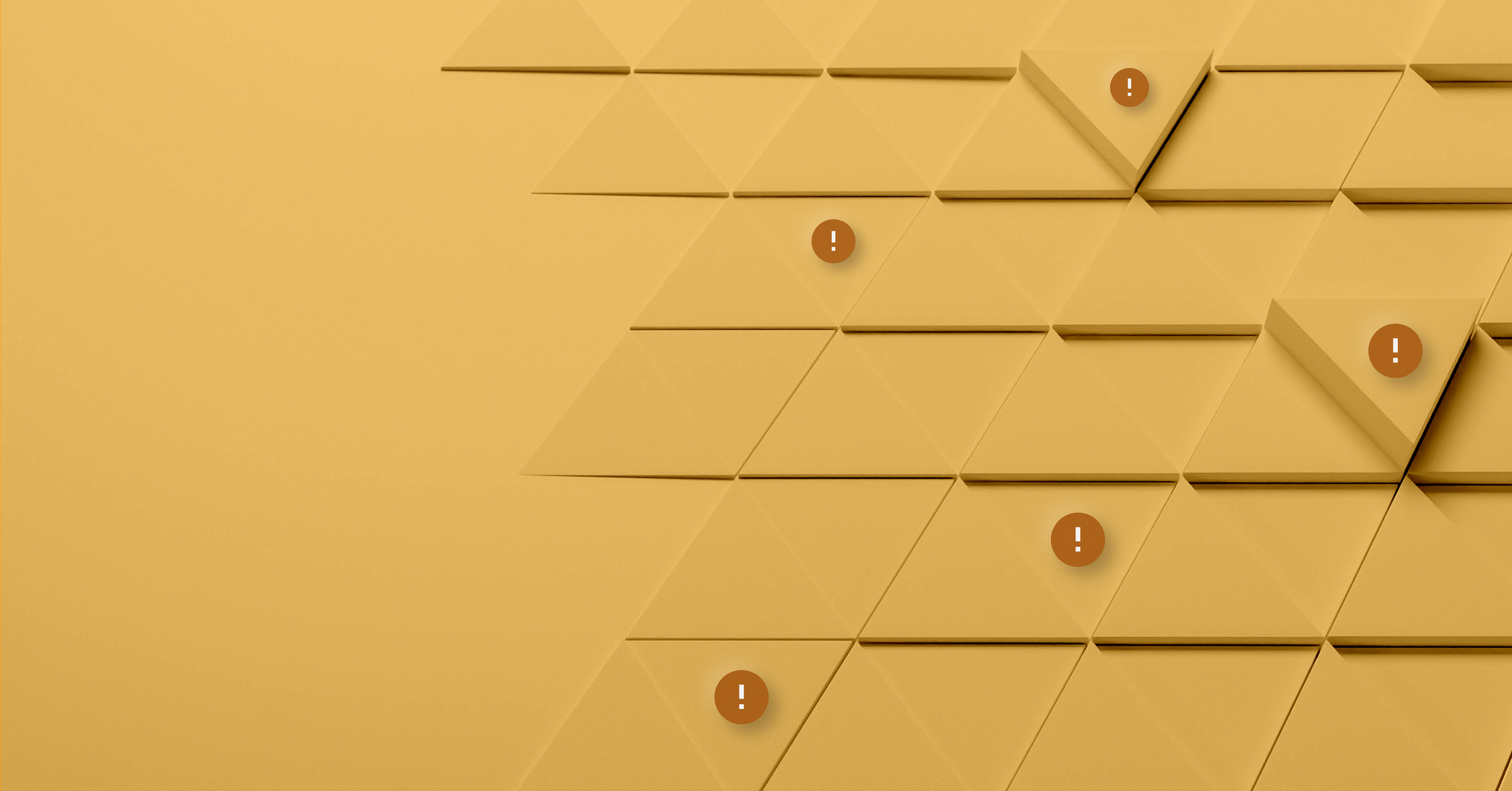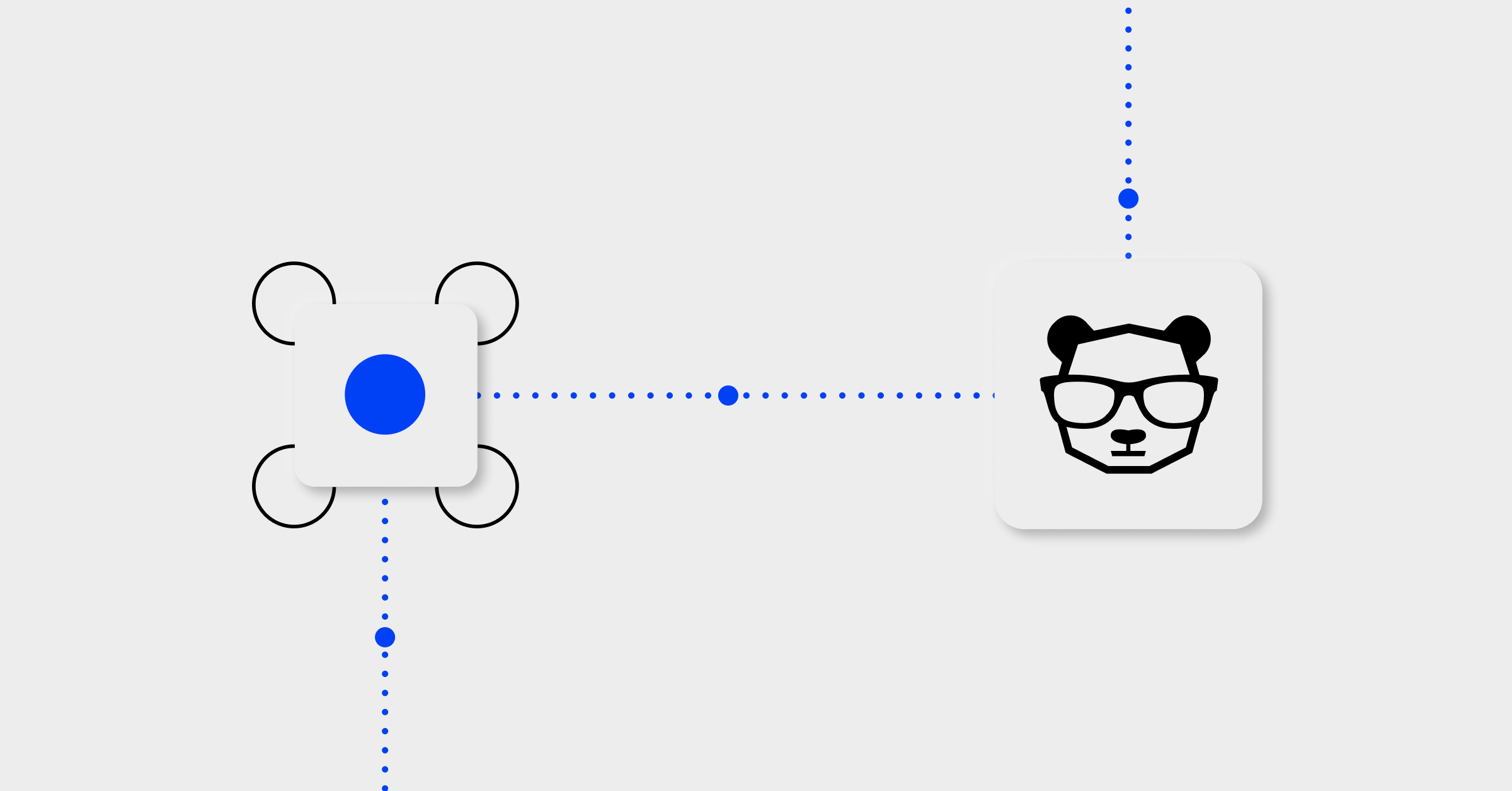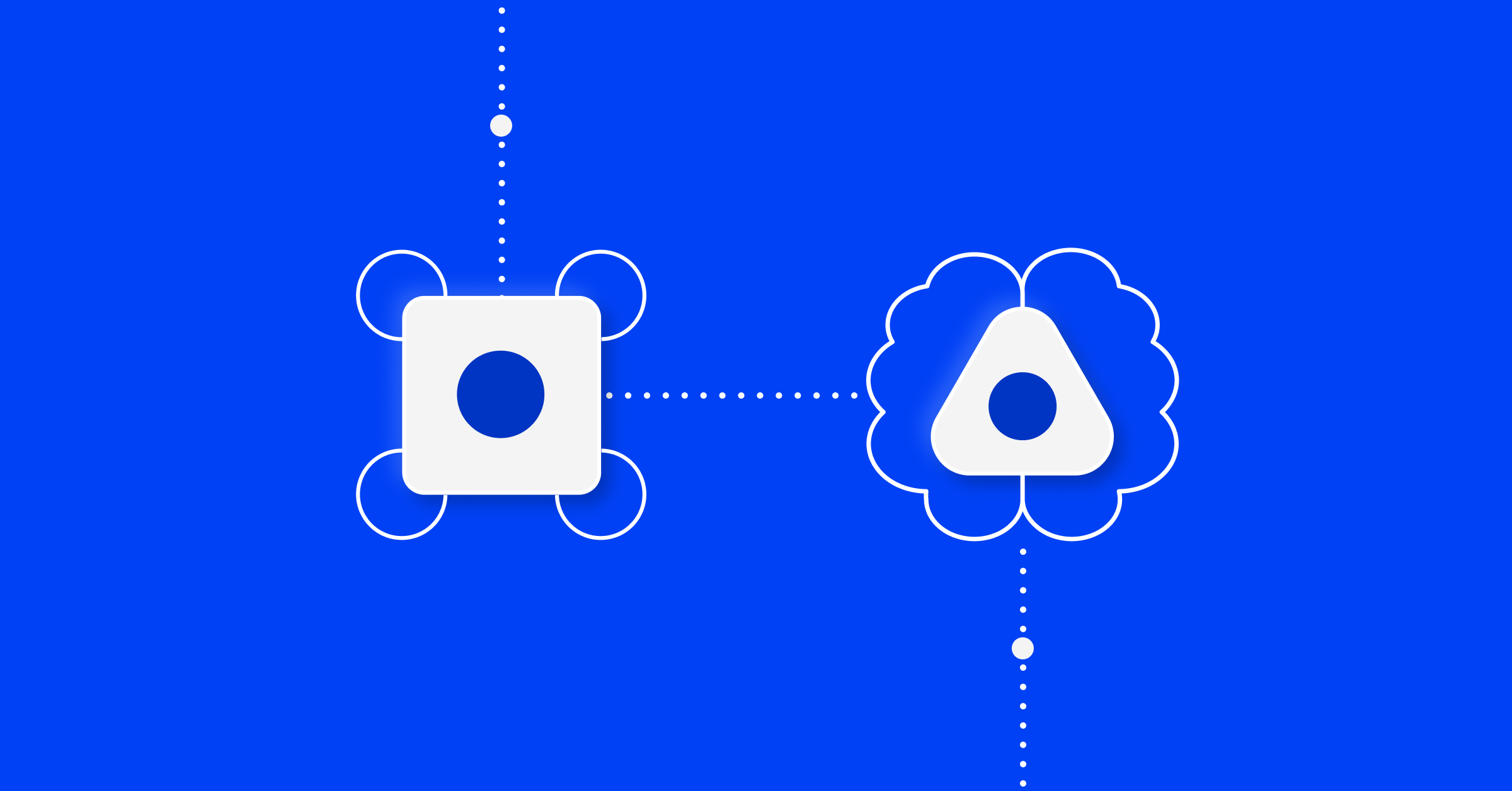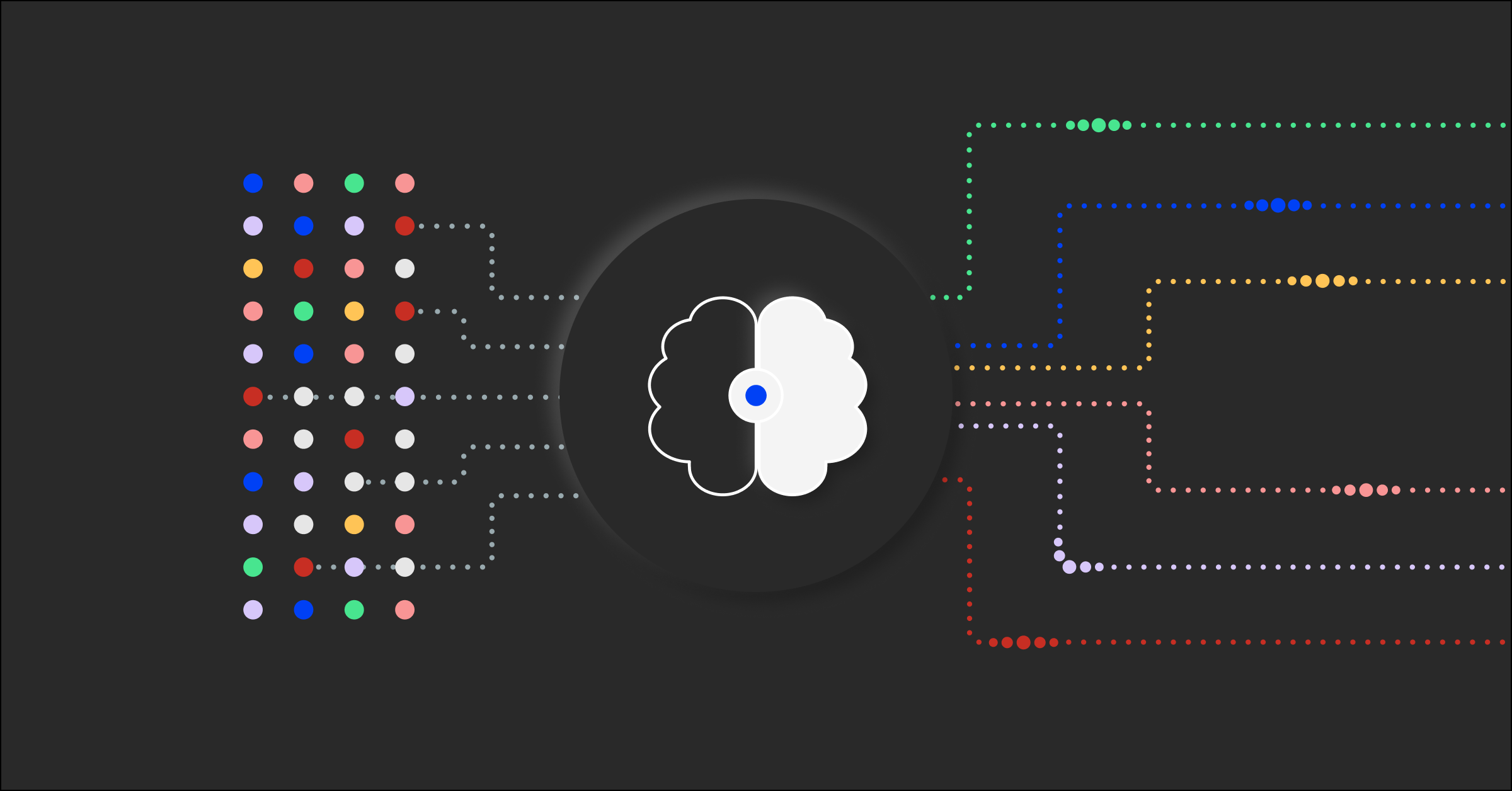Customize incident feeds for faster resolution
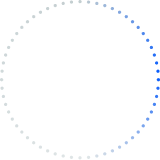
Improving operational efficiency and reducing the time it takes to resolve incidents are big goals. New options to customize your incident feed view in BigPanda allow you to highlight the most relevant context upfront, making a big difference. Reducing data visibility issues and redundant data can give operators greater control.
The BigPanda Incident 360 Console is where ITOps teams and NOC operators receive the first notification and ongoing updates for all incidents. The console provides the context teams need to triage and resolve active incidents quickly. The flexible view settings increase functionality and the level of detail.
Benefits of a custom incident feed view include the ability to:
Solve problems faster: Help operators see the information most relevant to their job function, speeding up decision-making and problem-solving.
Condense dashboards and reduce noise: Pulling the necessary incident tags into a single view for each team eliminates the need for multiple dashboards and clicking through various applications to collect information. IT teams can focus on genuinely critical issues and prevent service outages before they impact users.
Improve time to resolution: Streamlining the incident triage process can significantly reduce mean time to resolution (MTTR) and prevent cascading failures that affect business operations.
How it works
New customization capabilities for the incident console table allow admin users to create views based on specific needs and assign them to different environments. You can select which incident tags are visible, prioritize the order of tags, and resize columns to eliminate wasted space.
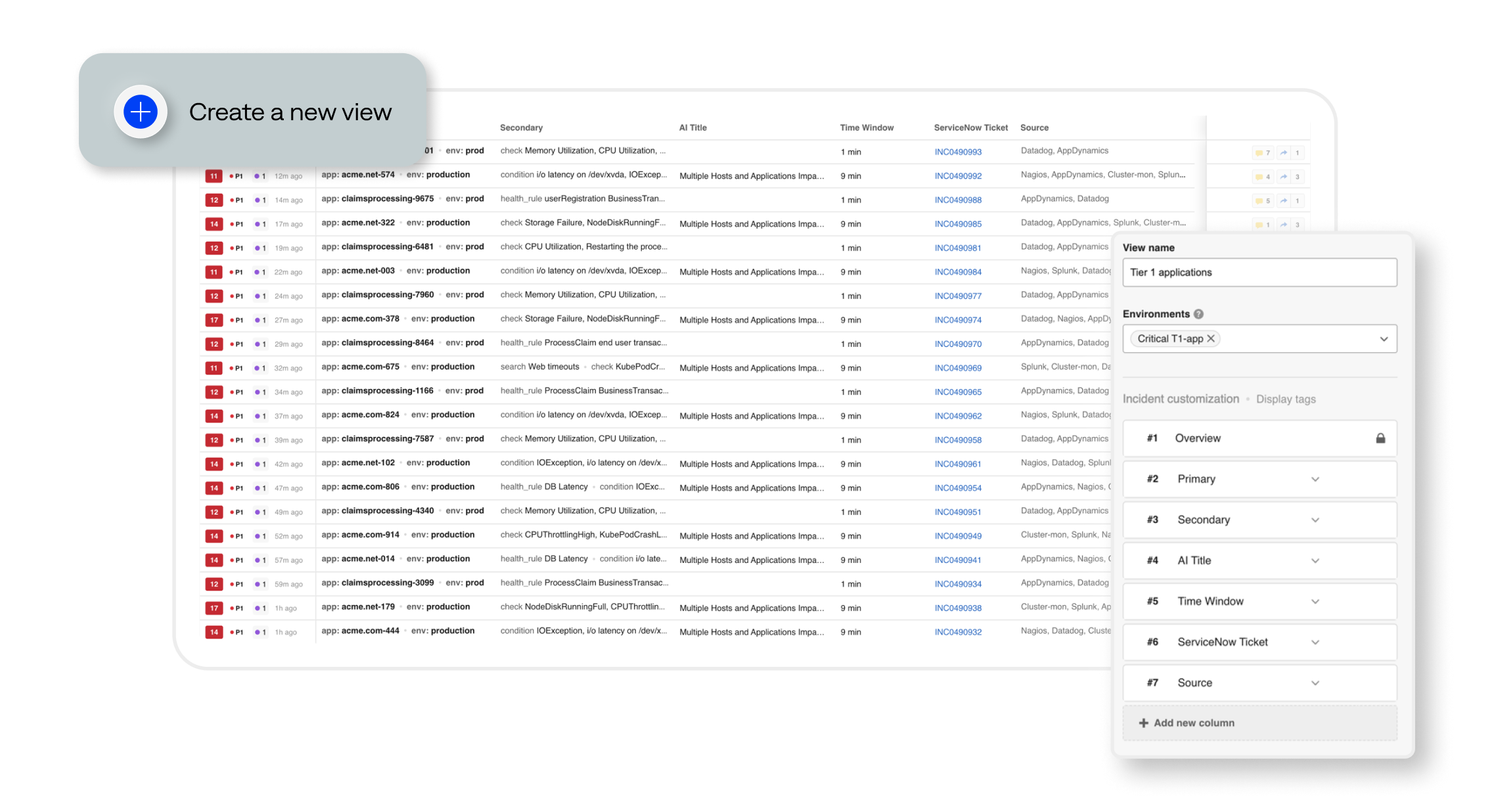
Admins can apply incident feed views to environments. They can create multiple customized views to meet the environment’s needs and make them visible to all users.
Different teams or business units are responsible for specific areas of each incident. You can strategically build an incident feed view for each team to show only the incident tags relevant to their efforts. It also ensures that all team members assigned to an environment are working with the same information.
Use cases for customized views
The new customization capabilities enable you to build any view you need. Below are examples of how BigPanda customers have built views to decrease operational noise and help teams focus on specific priorities.
Use case: Align NOC and ITSM teams
The ability to see ITSM details up front has been one of the biggest requests from our customers. The new customization allows you to populate the table with any ITSM fields connected to BigPanda.
As a result, team members no longer have to switch between BigPanda and their ITSM tool. They can see all key ticket details in one table, display incident metadata, and quickly discern the next steps. Key fields to include are:
- URL incident number
- Current ITSM incident priority
- ITSM incident state
- Impacted service
- Incident hold details
- ITSM assignment group
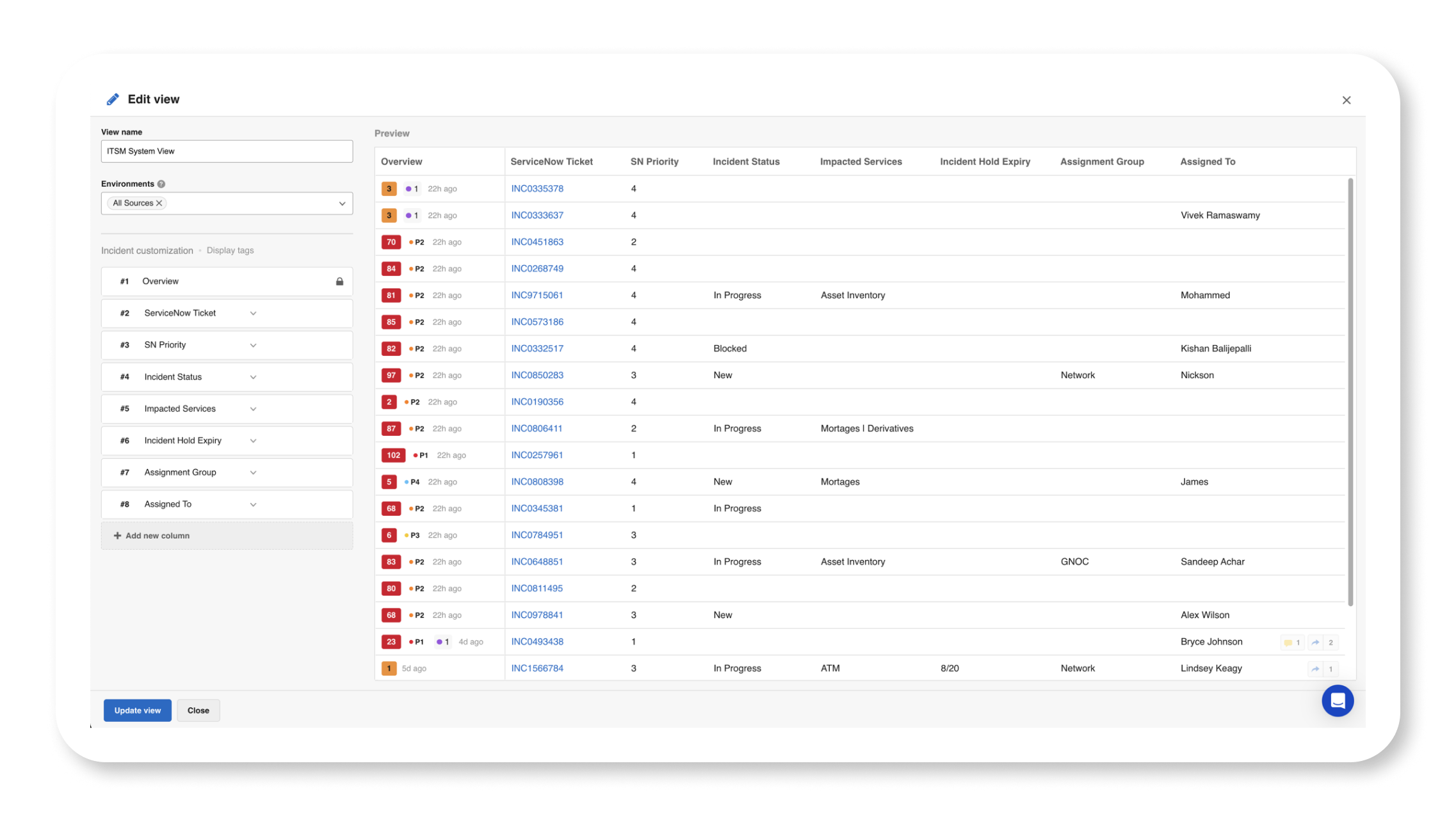
Use case: Highlight major incidents
Only the highest-priority incidents are sent to critical team environments. When an incident reaches P0 status, it often has multiple associated updates and tickets. You can now build a view specifically for your P0 teams that surfaces relevant incident history and suggests actions to resolve it. Important fields to include are:
- Critical status
- Knowledge articles
- Assignment group
- Resolve action
- ITSM ticket
- Incident start date
- Alert updates
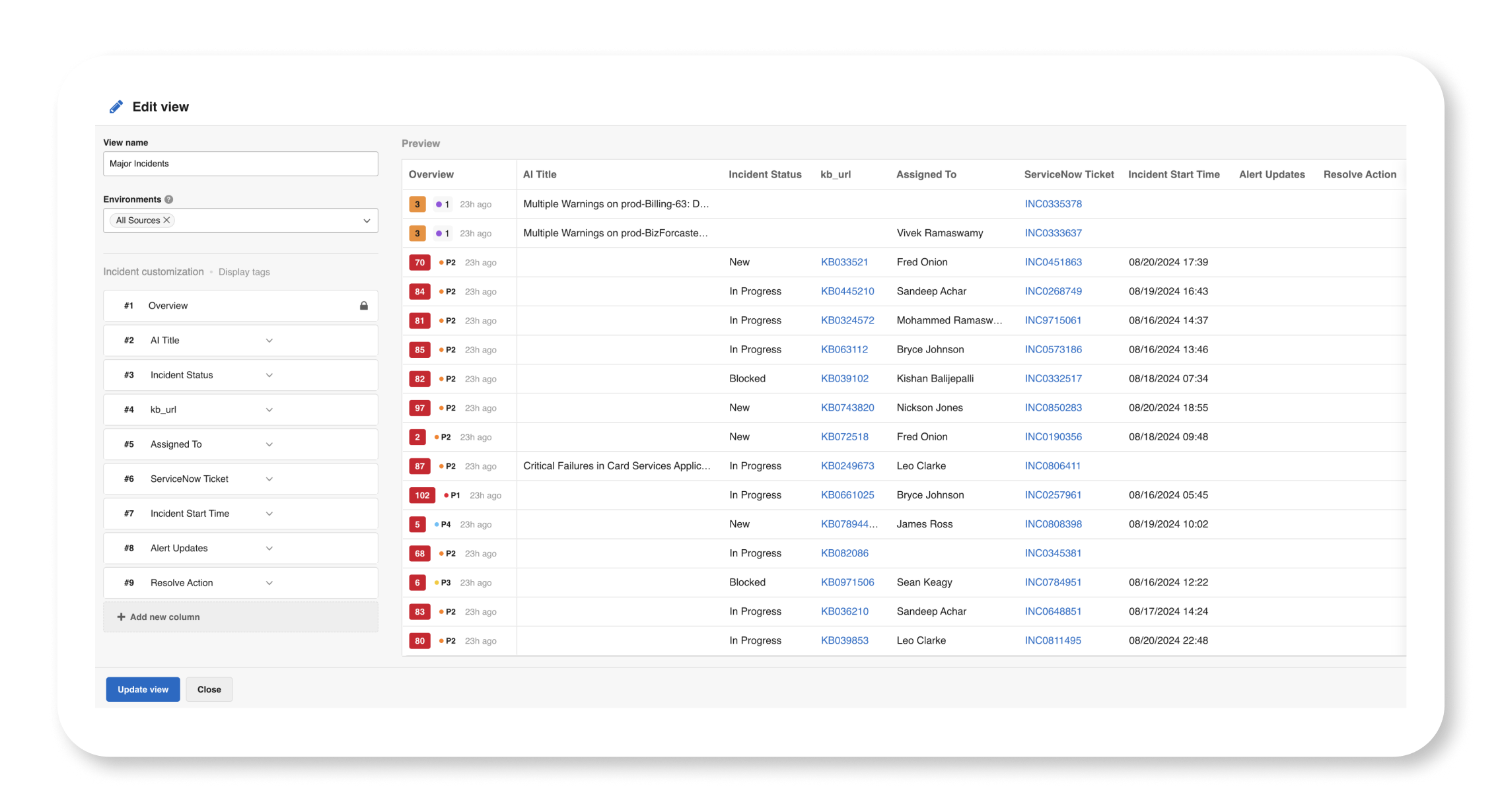
Use case: On-call and paging information
Certain team members need details at various stages of an incident’s development. The incident feed view can identify who has received a page, whether someone has responded, and the incident details necessary for the responder to take action. Key fields to include are:
- ITSM ticket
- Assignment group
- Short description
- Call out — first page
- Callout success
- Which tickets have received a response
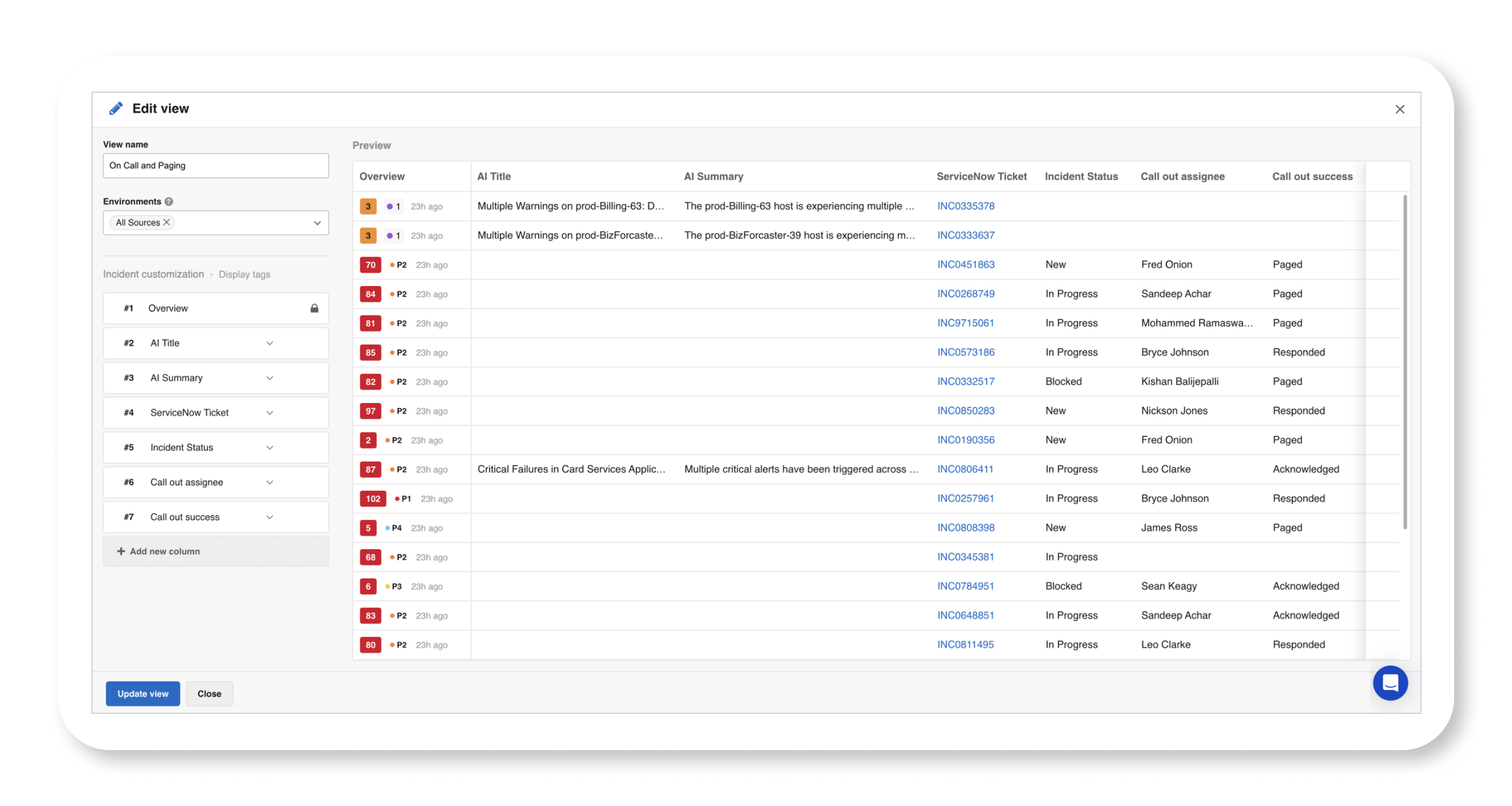
Use case: Customer views for service provider
When an incident occurs at a service provider, the most essential details relate to how the impact on customers. You can set up a single view to see immediately which customers are affected, sort by customer priority, and show precisely the effect on the customer. Vital fields to include are:
- Customers impacted
- Tier of customer account
- Customer field affected
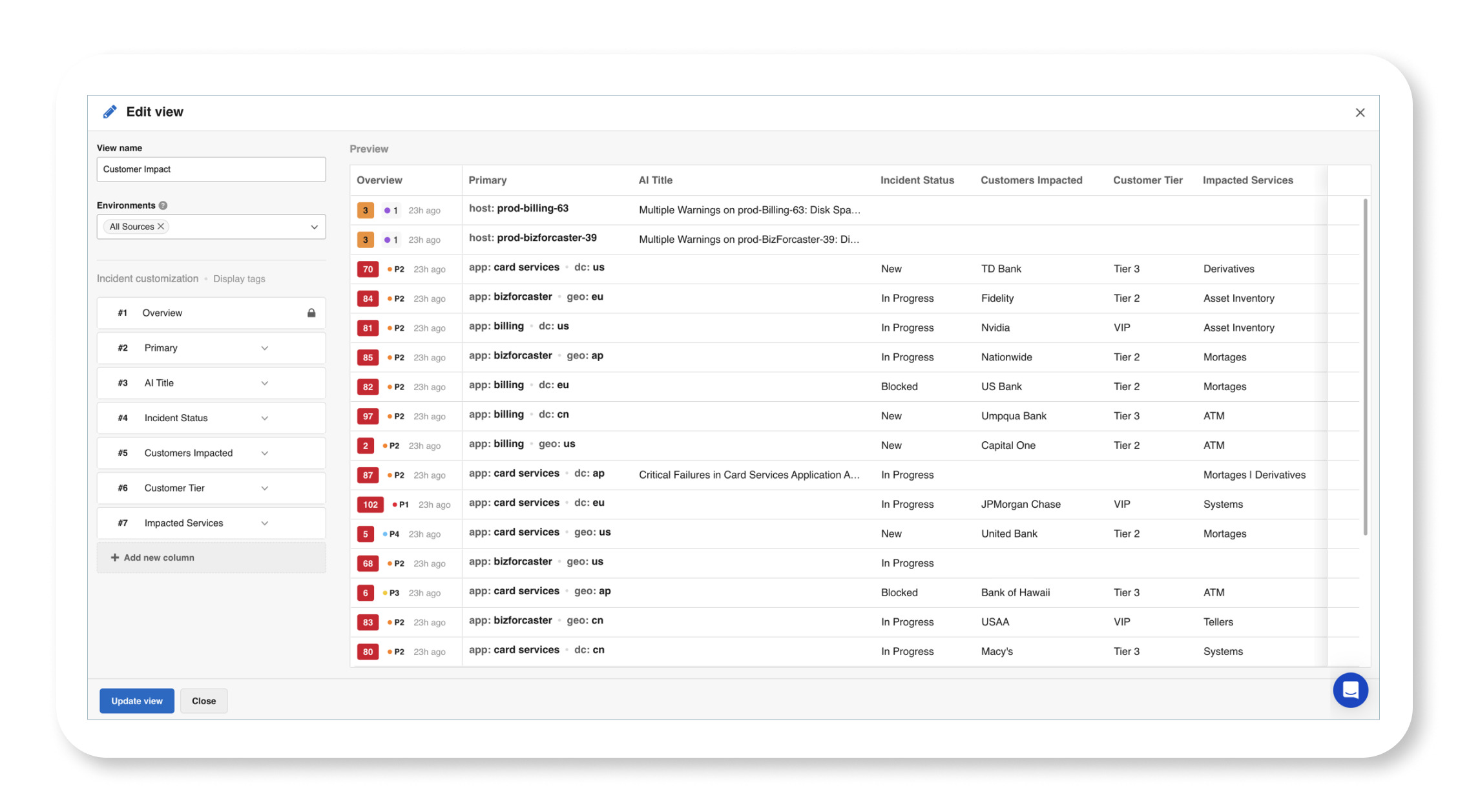
Common incident tags
Along with the above use cases, organizations consistently use certain tags in all incident feed views, regardless of the team or needs. For example, some of these fields include:
- Knowledge articles: Surface a link to the most relevant article or runbook. Including this level of knowledge sharing within the incident details helps L2 or L3 teams perform triage without consulting L1 team members.
- Alert updates: Show the number of updates to an alert within the incident. This information is essential to track an incident’s development over time quickly.
- Incident time start: Many tags track the timing of incidents. The default field shows the most recent updates. Many organizations find that including the incident start time is the most useful because it quickly shows how long an incident has been active and helps with prioritization.
Take advantage of the customized incident feed views to triage and resolve incidents more effectively. Use the BigPanda help guides to build custom incident feeds that better meet your business needs and goals.