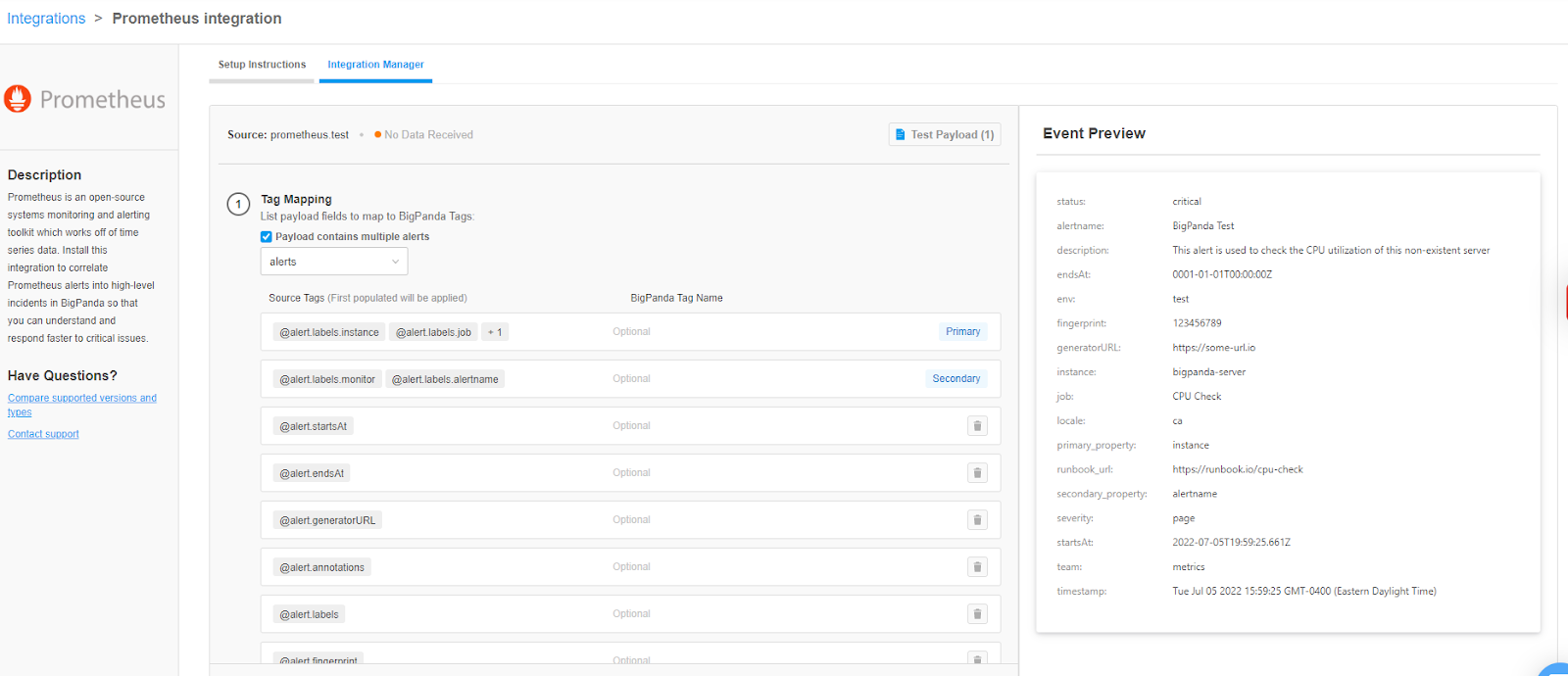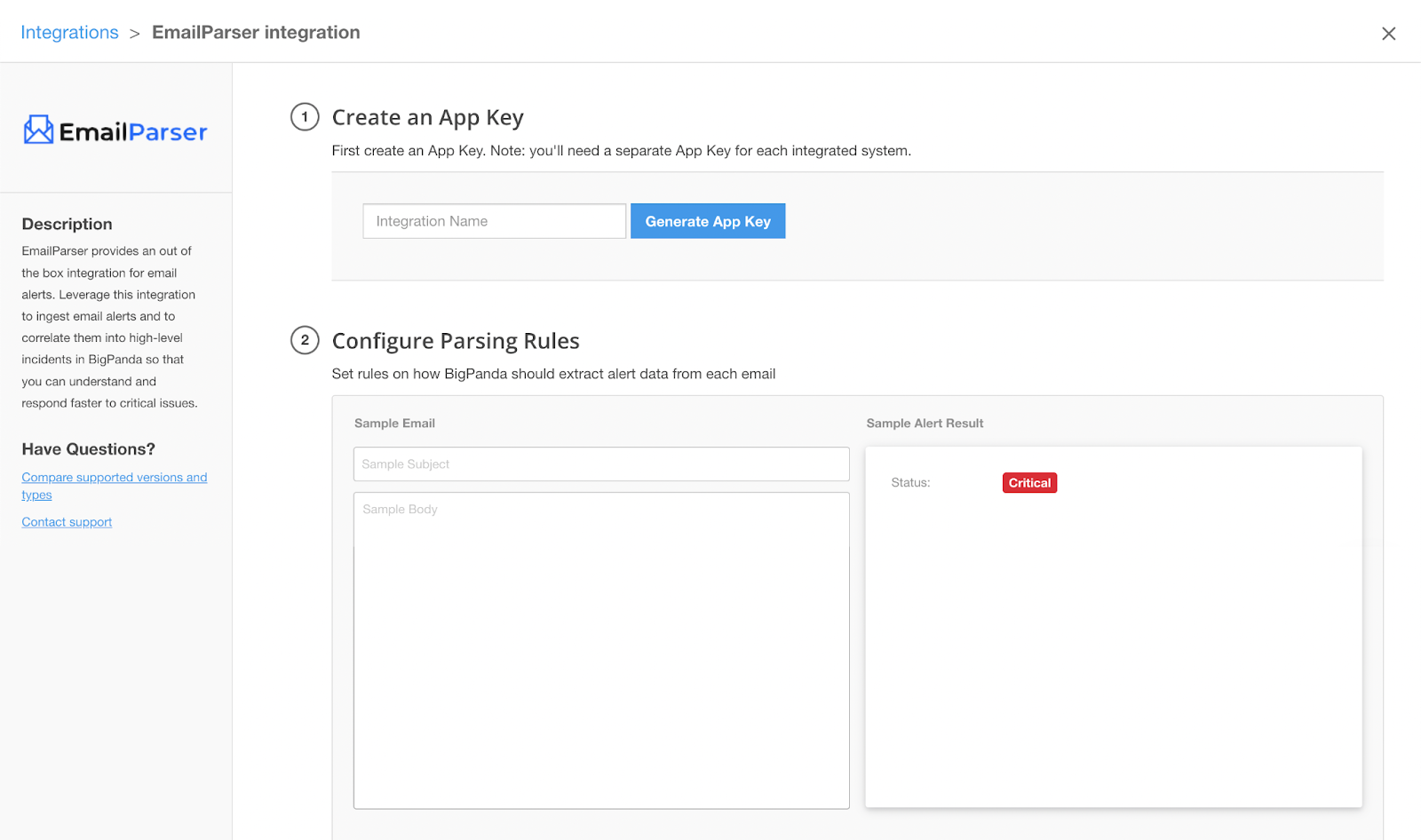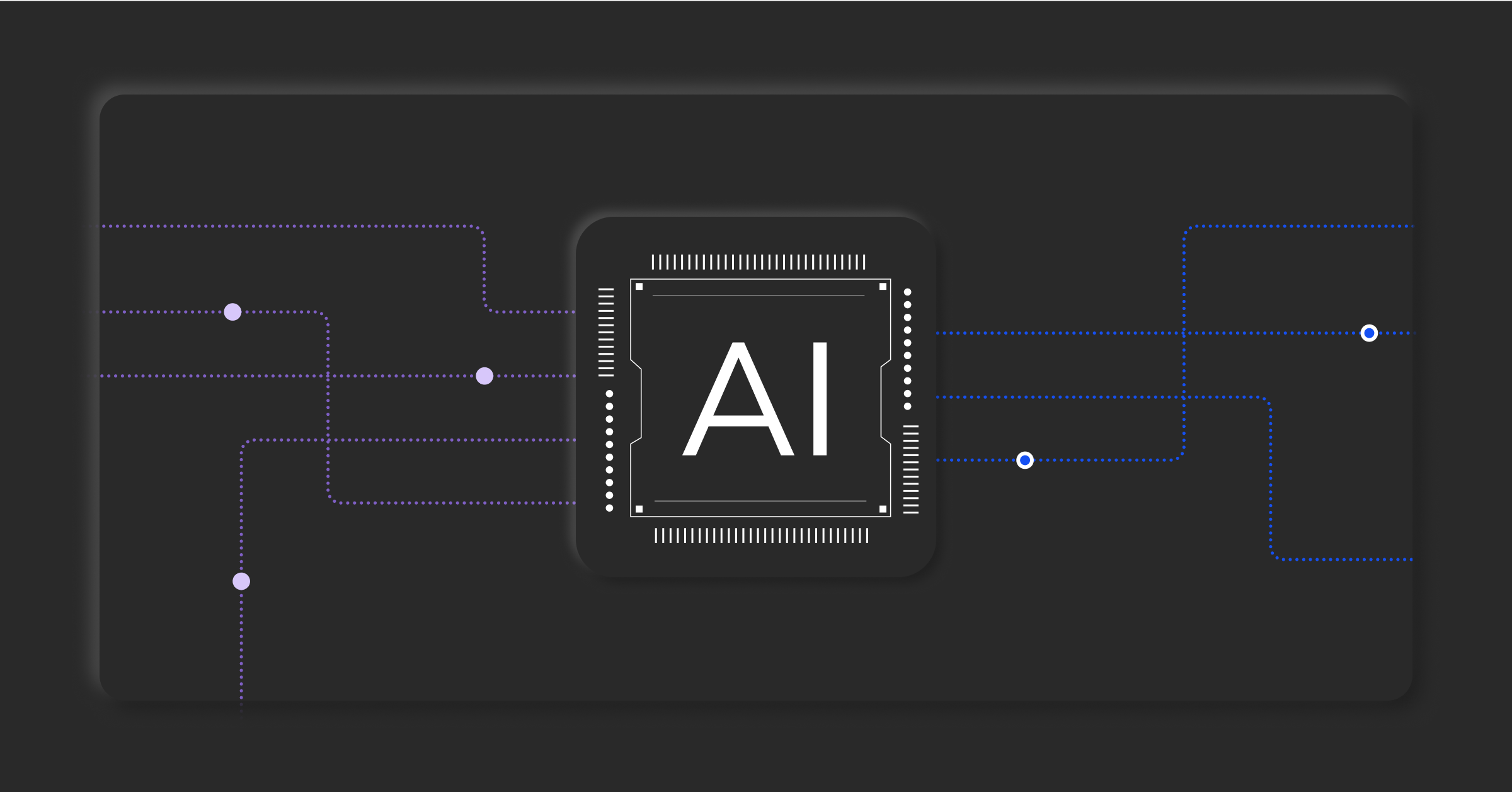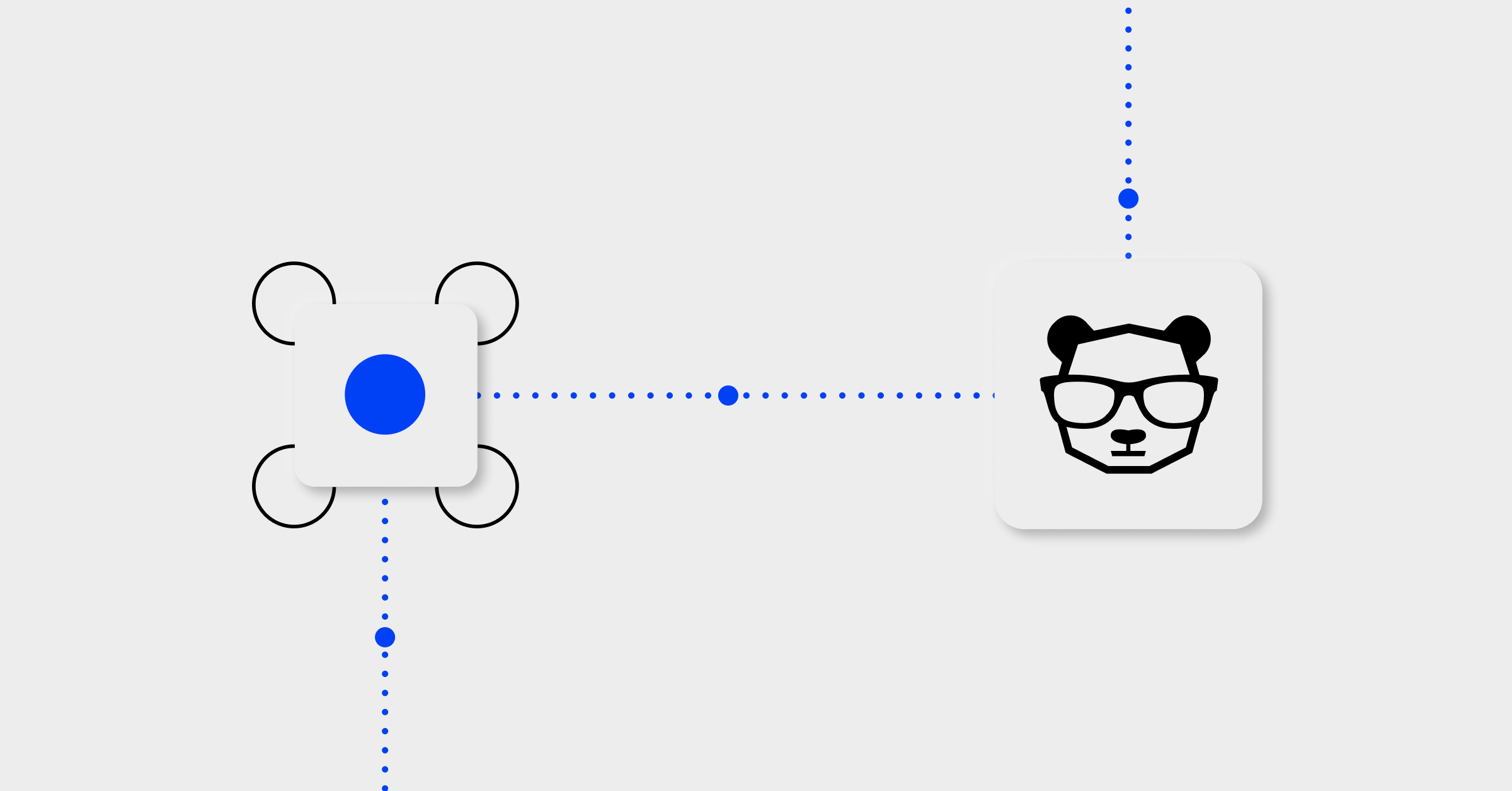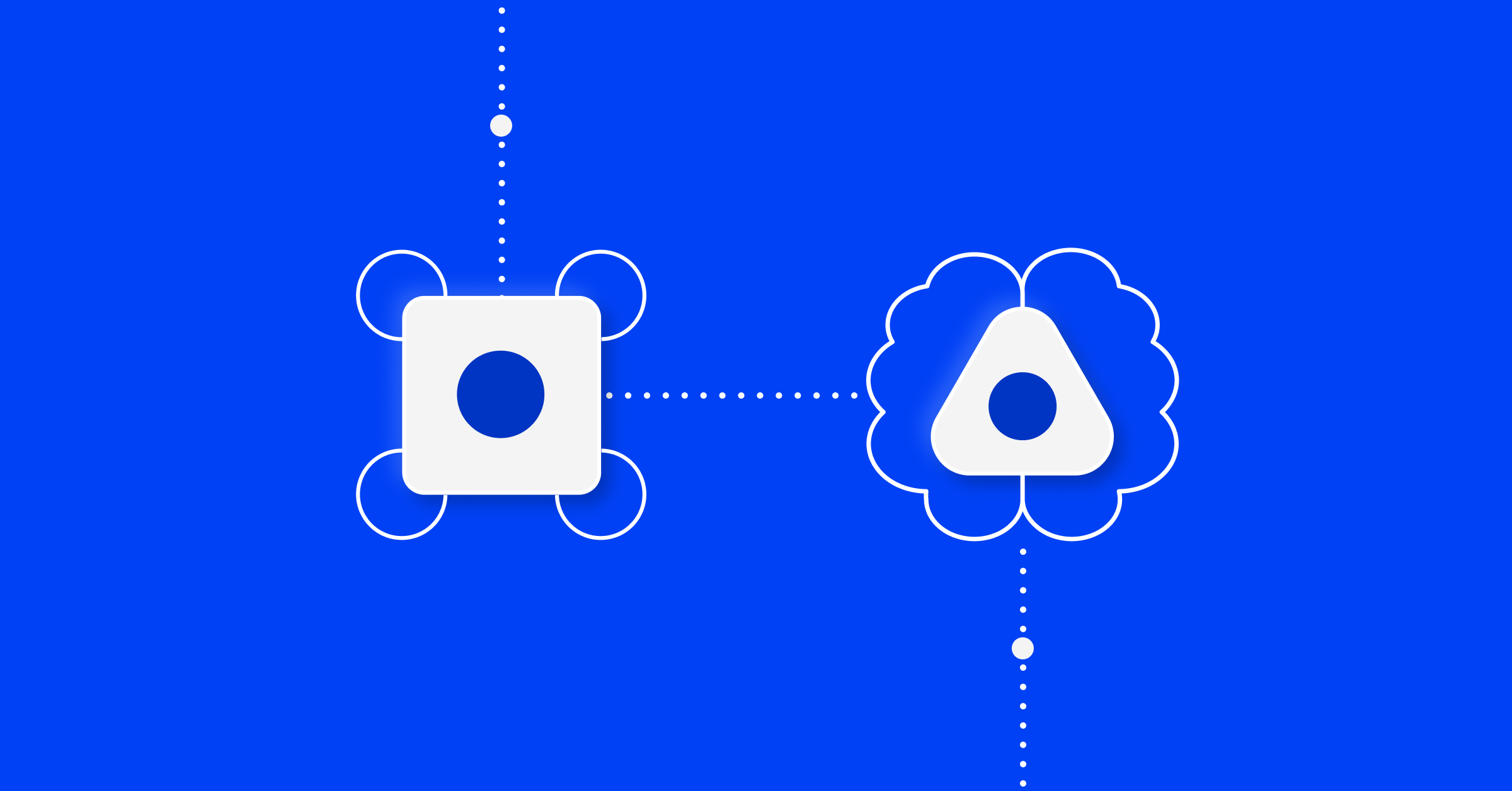Overcome integration bottlenecks with self-service tools
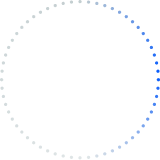
The amount of data volume and complexity within tech stacks is continuing to increase with no sign of slowing down. As a result, many organizations are facing significant challenges related to tool sprawl and the overwhelming amount of data that needs to be exchanged between all the different systems. The result is this new rapid pace of data which brings a need for faster flow and exchange of information.
The challenge is exacerbated by the fact that most organizations are in a constant state of onboarding. Companies are constantly growing—adding new tools, new business units or new personnel. The perpetual state of onboarding combined with a rapid rise in the number of tools generating data has created a bottleneck at the integration point. This can prevent relevant or useful alert data from reaching your AIOps platform. This creates ‘blindspots’ and compromises your full visibility, which can have negative impacts on performance and availability as well as overall time to value.
“Over 47% of respondents cited ‘ease of integration’ as the most important factor of an automation or management platform.” – AI Service Convergence Survey conducted by EMA Research, January 2022
This is not a problem that can be solved by headcount alone: it requires software tools and automation that can augment manual efforts and facilitate faster, simpler exchanges of information. More specifically, these tools should be self-service and facilitate a fast and easy onboarding of monitoring tools. The faster data can flow through the AIOps Event Correlation and Automation platform, the more it will help ITOps, DevOps and SRE teams consume and act upon those alerts and incidents.
Providers like BigPanda sit in a pivotal position between these data generating tools and the business units that consume the output. At BigPanda we understand the importance of making onboarding new tools and creating those corresponding data connections, as fast and easy as possible.
Enabling faster data flow with self-service integration configuration
To help solve these challenges, BigPanda is introducing two new self-service tools designed to streamline the process of configuring inbound integrations.
Open Integration Manager
The Open Integration Manager (OIM) provides an intuitive user interface where users can easily pre-process and normalize alert data sent to our Alerts API without the need for custom code. With this self-service capability, users are able to configure, test and deploy existing out-of-the-box inbound integrations on their own, directly within the BigPanda user interface. This new configuration layer simplifies data normalization, accelerates onboarding and significantly improves time to value.
Users have the ability to easily configure how different alert attributes are mapped into BigPanda.
The new Open Integration Manager (pictured above) provides an intuitive interface and corresponding workflow that guides the user through the key activities related to normalizing the incoming alert data and getting it ready for ingestion into BigPanda.
- Tag mapping – Allows a customer to drop irrelevant properties, rename fields to better enable cross-source correlation and extract information from nested objects.
- Status mapping – Enables users to identify how they want their various source value statuses to be mapped to the five different statuses that BigPanda uses.
- Event timestamp – Provides an opportunity to normalize the alert event timestamp. If an observability or monitoring tool sends timestamp information, this value can be set to override the time that BigPanda receives an alert event.
- Deduplication logic – Designed to help eliminate redundant data and noise.
As the user modifies the configuration options in the workflow, all changes are reflected in real time in the “Event Preview” pane. There is also an opportunity to test the configuration prior to final submission.
In the past, this type of configuration would need to be done via custom code by the BigPanda team. Now, users are guided through the workflow in an intuitive interface that significantly speeds up the process of configuring this type of inbound integration.
Email Parser
The BigPanda Email Parser is a streamlined, simplified integration to extract alert data from emails without custom code. This customizable integration is able to receive emails from a source system and parse them into BigPanda alerts. With the latest release, the email parser functionality is now available within the BigPanda UI, bringing a highly desired self-service capability to this already powerful tool.
Similar to OIM, the user is guided through a workflow in order to configure the inbound email alert integration.
- Create the app key – The process starts by inputting the integration app key.
- Configure parsing rules – Set the rules of how BigPanda should extract the alert data from each email.
- Configure the monitoring tool – This is where the user specifies the inbound email address where the alerts will be sent.
- Success! – Next time the monitoring tool sends an alert email, the alert will appear in the incidents tab.
Easier integration leads to improved overall performance and availability
Open Integration Manager and Email Parser are two examples of new self-service configuration tools that make it easier to ingest data across all types of monitoring tools. By reducing that barrier, it opens up visibility into the health of all of those systems. This helps IT Ops take action and deliver overall better performance and availability across the whole ecosystem. Additionally, these configuration tools allow for data to be normalized, enriched and readily available for analysis. Organizations can leverage that increased visibility and data consistency to get strategic insights into IT Ops performance and the impact on the business. In a world of rapidly rising data volume and complexity, this type of speed and visibility is essential.
To learn more about BigPanda’s Open Integration Hub and these exciting new features, visit
https://www.bigpanda.io/our-product/open-integration-hub/
If you are looking for more technical information, visit:
Open Integration Manager Docs Page
Email Parser Docs Page